CookiePro for Site Visitors
CookiePro goes beyond the pop-up to give you a number of choices when putting a cookie notice on your site. So you can make CookiePro obvious to your visitors as we have, or choose a more subtle approach if that suits your needs.
You can also change how you use it at any time – adapting to customer response (CookiePro interactions are tracked in Google Analytics), best practice amongst your peers and competitors, or action by your local regulator if necessary.
The Core CookiePro Experience
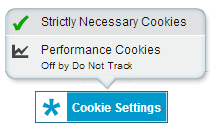
The core user element of CookiePro is the ‘Cookie Settings’ button. It has an active rollover state showing the current status for each type of cookie, including the optional Do Not Track control setting.
We have placed our button prominently on every page because we want it to be noticed, but you might put it on just one page, like your privacy policy. It doesn’t even have to be a button. It could be a Privacy Preferences link.
Clicking on the button or link brings up the CookiePro preferences center where you present visitors with the choices you offer.
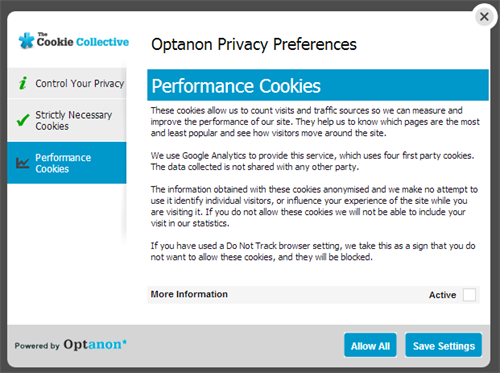
CookiePro provides some templated content and descriptions out-of-the-box, but you can configure and change this at any time. You also choose the default initial status of each type of cookie depending on your needs. This can be: Active, Inactive, Landing Page Inactive, Always Active or Do Not Track – which responds to a DNT browser request.
CookiePro therefore gives you 5 different models for obtaining visitor consent. Plus the entire interface is customizable to suit the style of your own site, and supports any European language.
Optional Elements
We don’t like automatic pop-ups, and we know that many users don’t either. However it is something that many people have come to expect when they visit a site for the first time, so we provide an option to show one, like this.
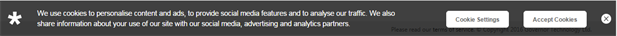
The content of the text and the buttons are entirely configurable, and we can add enhancements like auto-closing if you want it.
The other optional element is a dynamic list of the cookies your site uses for embedding into your privacy policy, or a dedicated cookie policy page. This is controlled by a single HTML tag which CookiePro recognixes. It then injects the list of cookies and descriptions, just as you have set them up via the dashboard. Every time you change this list it is updated in the site automatically.